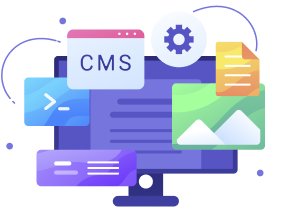Koolay: A Better Alternative to WordPress?
While WordPress seems free, its essential plugins often come at a cost and can create security risks. Koolay offers a secure, all-in-one solution and everything you need built-in. Here's a detailed explanation of the differences between Koolay and WordPress and why you should choose Koolay:
Cost-Effective Solutions
Affordable Pricing: Koolay provides a comprehensive set of features at a significantly lower cost compared to WordPress VIP. While WordPress VIP starts at $25,000, Koolay offers flexible and affordable pricing plans that make advanced features accessible to businesses, nonprofit organizations, schools, and SMBs of all sizes.
Value for Money: Koolay's plans are designed to provide maximum value without the need for expensive add-ons or plugins. This means you get more features and better support for less money.
Flexible Plans: Koolay provides flexible pricing plans that scale with your needs, ensuring you only pay for what you use.
High Initial Cost: WordPress VIP starts at $25,000, which can be prohibitively expensive for many organizations. Additional costs can quickly escalate with premium features and support.
Cloud-Based CMS
Cloud-Based System: Koolay is a cloud-based CMS, which means no server management or maintenance is required. All your data is securely stored in the cloud and accessible from anywhere.
Self-Hosting Requirement: WordPress requires you to manage your hosting solutions, which means technical knowledge and additional costs.
AI Support
AI Support: Features advanced AI capabilities such as content and image optimization, automatic tagging, and spam classification. AI-based instant design and content recommendations are also available.
Limited AI: AI support is limited and often relies on third-party plugins.
Multi-Purpose CMS Platform
Multi-Site Management: Koolay allows you to manage different front-ends and domains as one. You can make content visible across all sites with one registration, using a shared assets repository. This allows for simultaneous updates like news, pop-ups, and events.
Unlimited Content and Asset Management: There are no limits on content and asset management.
Multi-Site Management: Multi-site management in WordPress requires additional configuration and plugins.
Asset Management: Asset management typically involves manual adjustments and plugins.
Advanced Security Features
Advanced Security Plans: Includes DDoS protection, web application firewall (WAF), malware detection, and removal.
Instant Updates: Security updates and patches are applied instantly, keeping your site secure.
Plugin-Dependent Security: Security relies heavily on third-party plugins and requires manual updates.
Security Vulnerabilities: Security vulnerabilities can be more common if plugins are not kept up to date.
High Performance and Speed
Global Edge Caching: Fast content delivery through data centers worldwide. Built-in CDN: Offers high performance and speed with a built-in CDN.
Extra Bandwidth Options: Easily manage high traffic with extra bandwidth options.
Hosting Performance: Performance depends on your hosting provider and plugins.
Additional Tools Required: CDN and caching features typically require third-party solutions.
Professional Support and Backup
Instant Backup: All your data is instantly backed up and easily restorable.
Customizable Support Plans: Core and Elite support plans offer quick solutions to your issues.
Support: Support generally depends on your hosting provider or third-party support services.
Backup: Backup features are often provided through plugins and may require manual intervention.
Complexity: Managing different modules may require multiple plugins, making the site more complex.
All-in-One Platform
Integrated Solutions: Everything you need is built into Koolay, with consistent, ready-to-use features designed to meet customer needs.
No Plugin Hassles: Unlike WordPress, you don't need to constantly install and update plugins, which can lead to compatibility issues and security vulnerabilities.
Dependency on Plugins: For every new requirement, you often need to install either open-source or paid plugins. This can lead to compatibility issues and security risks.
Centralized Multi-Site Management
Effortless Control: With Koolay's Multi-Site Management, effortlessly control multiple sites simultaneously using just a single user account. Easily distribute content across various sites with a few clicks.
Simultaneous Updates: Make content visible across all sites with one registration, using a shared assets repository. This allows for simultaneous updates like news, pop-ups, and events.
Not Built-In: Requires additional configuration and plugins to manage multiple sites from a single interface.
Multi-Company Management
Easy and Efficient Management: Koolay enables you to easily switch and manage multiple companies within the platform. This centralized control allows you to streamline operations, reduce complexity, and improve efficiency.
Custom Permissions and Advanced Access Control: Koolay's multi-company management offers custom permissions and advanced access control, ensuring that the right people have access to the right resources at the right time. This flexibility supports a more organized and secure management structure across different companies.
Unified Updates and Flexible Administration: With Koolay, you can perform unified updates and enjoy flexible administration across all companies, ensuring that all your sites and assets are consistently managed and up-to-date without the need for multiple logins or disparate systems.
Available but Requires Setup: This feature is available but may require additional setup and plugins. Managing multiple companies efficiently can be challenging and may involve more manual intervention.
Integrated Ready-Made Mobile App
Full Integration: Koolay offers a fully integrated mobile app for iOS, Android, and Windows platforms. No additional work is required for the mobile app's content, as everything is managed through the Koolay Console. This allows you to manage both your website and mobile app from a single platform.
Additional Plugins Required: Setting up a mobile app for WordPress requires additional plugins, which can lead to extra costs and technical expertise for implementation. This can make the process more complex and resource-intensive.
Data Security and Compliance
Robust Security: Offers robust data security features, including GDPR compliance tools, ensuring that businesses meet regulatory requirements. Centralized updates and management further reduce security risks.
Plugin-Dependent Security: Security largely depends on plugins and hosting providers. Ensuring compliance with regulations like GDPR often requires additional plugins and configurations, which can be complex and time-consuming.
Conclusion
Koolay is a unique and powerful solution to optimize your digital presence. With AI-powered features, security measures, high performance, and flexible plans, Koolay is the perfect choice to meet your business, nonprofit organization, school, or SMB needs. Move beyond the limitations of free platforms and bring your digital presence into the future by choosing Koolay.